Reddit, a vast platform teeming with diverse content, caters to millions of users seeking to share, discuss, and explore myriad topics. In this digital era where information overload is common, efficiently managing and accessing your favorite Reddit content is crucial. This article provides an in-depth guide on how to save, organize, and access your favorite posts and comments on Reddit, enhancing your browsing experience across various devices.
Effortless Saving and Organizing on Mobile Devices
For mobile users, the Reddit app offers a seamless way to bookmark your favored posts. Simply tap the “Save” button to add posts to your “Saved” section, easily accessible for future reference. This feature, exclusive to the Reddit mobile app, is instrumental in keeping a tab on interesting discussions and upvoted content.
A Step Further: Custom Folders for Enhanced Organization
Taking organization to the next level, Reddit allows you to categorize saved posts into custom folders. This not only keeps your feed tidy but also ensures that posts relevant to specific interests or subreddits are effortlessly retrievable.
Web App Users: Saving Comments Simplified
For those using Reddit’s web app, saving comments in the subreddit’s saved section is just as straightforward. Clicking the “Save” option below a comment instantly stores it for future reference, particularly useful for frequently referenced posts.
New Feature Alert: Streamlining Your Reddit Experience
Reddit’s latest feature focuses on decluttering your experience. With easy access to saved content and a streamlined process for saving and retrieving posts and comments, Reddit aims to make your browsing more efficient and enjoyable.
Viewing Your Saved Posts on Reddit: A Step-by-Step Guide
On iPhone and Android App:
- Tap your profile icon and select “Saved.”
- Utilize filtering options to view posts from specific subreddits or sort by different criteria.
- Search for specific posts using relevant keywords within the “Saved” section.
On Desktop Version:
- Click on your username and select “Saved” from the dropdown menu.
- Sort your saved posts as per your preference, using options like date, popularity, and relevance.
Finding Saved Comments on Reddit
To access saved comments on both mobile and desktop:
On iPhone and Android:
- Open the Reddit app and tap your profile settings.
- Select “Saved” to view a list of all saved comments.
On Reddit Web:
- Log into your account and click on your username.
- Select “Profile” and then the “Saved” tab to access your saved content.
FAQs on Saving Reddit Posts and Comments
How do I find my saved posts on Reddit?
Log in, click on your username, select “Saved,” and you’ll find your saved posts and comments.
Can I save posts without an account on Reddit?
An account is necessary to save posts on Reddit.
How do I unsave a post on Reddit?
Go to “Saved,” find the post, and click on the “unsave” option.
Can others see my saved posts on Reddit?
Your saved posts are private and visible only to you.
Is there a limit to how many posts I can save on Reddit?
Reddit allows up to 1000 items in the “Saved” section.